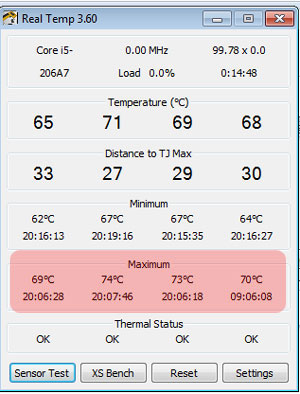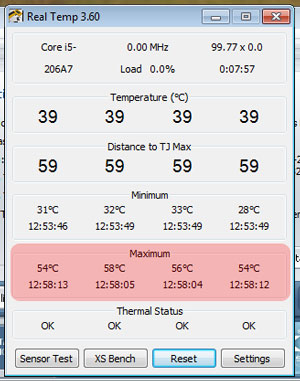When I first previewed the Intel DH67CF, it was quickly noted that the Intel mini-ITX board only officially supported 65w TDP Core i3 and Core i5 processors. Users quickly wrote in questioning this detail. Together, we found other reviews that showed that i7 processors functioned properly along with 95w i5 models. It was adrian who uncovered what we missed in the fine print of the Intel DH67CF product brief:
Using the Intel® Desktop Board DH67CF with a 95W TDP Core and the supplied standard Intel thermal solution may not meet thermal requirements if used in a mini-ITX chassis. For specific processor compatibility, please visit http://processormatch.intel.com.
Basically, the DH67CF can handle the full range of Sandy Bridge processors, but they might get a bit too warm in the confines of a mini-ITX chassis. While this may be an issue in a traditional mini-ITX case, I doubt that heat from a 95w CPU will be a problem in a mini-ITX case built for gaming systems. The Lian Li PC-Q08 has plenty of ventilation and large case fans for airflow so I fired up Prime95 and 3DMark on the 95w Core i5 2500k processor and took its temperature.
Prime95:
I ran Prime95 using the small FFTs for the maximum FPU stress and let it run for a full 30 minutes. I had Real Temp running and grabbed the maximum temperature of the cores at the end of the 30 minutes. The temperatures across the four cores varied slightly, but 74 degrees was the highest I got. As you can see from the graphic,one of the cores did not even break 70 degrees. Certainly acceptable temperatures for this setup.
I then ran the system through a 3DMark06 benchmark to heat up the onboard graphics core and see how that affected the tempuature of the CPU. As we can tell from the figures below, the i5 2500k did not even hit 60 degrees.
And in case you were wondering, the i5’s onboard Intel HD graphics core managed 4173 3DMark06 points. Only 200 points less than we got with a 256MB Nvidia GeForce 8600GT.
According to RealTemp, the maximum operating temperature for this particular CPU is 98 degrees. That’s a fair amount of room to play with should if you get the urge to try overclocking.
Given these preliminary numbers, and considering the airflow of the PC-Q08 case, I would have no problems running any of the Sandy Bridge processors in this setup. I would keep in mind though that using a 95w CPU in the DH67CF will most likely be grounds for voiding your warranty. I’m still waiting to get official confirmation on that, but if warranty is important to you, play it safe.
I had ordered a Radeon 6850 for this build but it turned up defective and I had to exchange it. The Q08 provides great ventilation for a discrete graphics card. I don’t expect that it will heat up the case too much. When the replacement arrives I will rerun the benchmarks and see if adding a large video card has any effect on the cooling of the CPU.