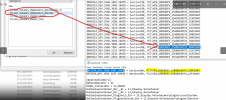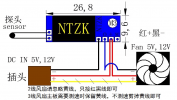While browsing for interesting SFF hardware on TaoBao, I found a company manufacturing some Low Profile Single Slot RTX A2000 8GB / 3050Ti 8GB GPUs - but before you shout "Hurray!", there's a few catches...
1) they use the mobile (laptop) A2000/3050Ti variants with 8GB GDDR6
2) officially, those cards should not exist, so you need modded drivers or use the *inf method
3) the cards won't work on Desktop Intel platforms >11th Gen, all AMD CPUs and Intel Mobile CPUs should work fine
4) the fan on those cards is not temperature controlled but goes always full throttle
5) you can't adjust voltages via Afterburner
-----------------------
EDIT:
Alternative driver can be downloaded via Github, easier to install and supports OC / UV
-----------------------
EDIT2:
Using latest, official NVIDIA drivers via *inf method:
1) go to nvidia.com and dowload the latest A2000 8G Laptop driver
2) extract the driver files via 7zip
3) go to Windows device manager and navigate to the "unknown device / graphics adapter"
4) select update driver and click browse for drivers
5) click choose available drivers on my computer, then click Install from disk
6) navigate to folder where you downloaded the driver and unziped it, find the [Display.Driver] folder and select the first INF file
7) a list with several A2000 models will pop up, choose the 3rd one from top and click OK
8) now the driver should install
9) after reboot, go to Windows Store and install "Nvidia Control Panel"
10) done
-----------------------

but now, here's my short review...
what's in the box? the A2000 (mobile), additional FH bracket, two spare fans (LOL?!)
the card has one HDMI and one DP output, same like the RX6400

build quality is very solid!

now getting the card to work is not too difficult but far from "Plug&Play"
Windows knows that it is an NVIDIA card, but installing the official NVIDIA drivers will fail... first of all, the manufacture is not an official NVIDIA partner and secondly the Mobile Chip was not intended to run on a Desktop Card...

fortunately, the manufacturer is very friendly and can speak English. He was very helpful to guide me through the steps required...
so first of all, we need the modded driver which can be downloaded here: Baidu Net Disk

after downloading, we need to restart Windows and disable "Driver Signature Checking" (check Google how to)

now we can run Setup and Windows will detect that the driver has been tampered with, but we can choose to install the driver anyways (if we want to)...

Setup should now complete without errors and we can see the A2000 is detected correctly...

if you like to update the drivers now, you can use the official ones from NVIDIA, but need to modify one *.inf file first...
I can share a step-by-step guide if needed, or you can check out the manufacturers video instruction...
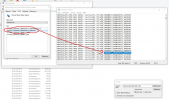
last but not least, time for a benchmark:

The card scores about 5500 Timespy GPU points and consumes around 60W - IMHO not too bad!
For comparison, the Desktop A2000 with my Single Slot Cooler Mod scores about 6300 points at 70W
Final thoughts:
The manufacturer sells the A2000 & RTX3050Ti Mobile Cards for around 200,- EUR (plus shipping), both are almost identical. The A2000 has higher memory clock speed, the 3050Ti higher GPU clock speed - but overall performance is very similar. If you are OK with the catches that come with those cards, it's the fastest Single Slot and Low Profile GPUs you can buy right now. Personally, I'm OK with the modded driver and I really like what they did here, except for the noisy fan without any temperature control - that's a NOGO!
If you are going to buy one of those cards, you should consider to replace the fan and control it via a motherboard header, or get one of those fan speed control modules.
1) they use the mobile (laptop) A2000/3050Ti variants with 8GB GDDR6
2) officially, those cards should not exist, so you need modded drivers or use the *inf method
3) the cards won't work on Desktop Intel platforms >11th Gen, all AMD CPUs and Intel Mobile CPUs should work fine
4) the fan on those cards is not temperature controlled but goes always full throttle
5) you can't adjust voltages via Afterburner
-----------------------
EDIT:
Alternative driver can be downloaded via Github, easier to install and supports OC / UV
-----------------------
EDIT2:
Using latest, official NVIDIA drivers via *inf method:
1) go to nvidia.com and dowload the latest A2000 8G Laptop driver
2) extract the driver files via 7zip
3) go to Windows device manager and navigate to the "unknown device / graphics adapter"
4) select update driver and click browse for drivers
5) click choose available drivers on my computer, then click Install from disk
6) navigate to folder where you downloaded the driver and unziped it, find the [Display.Driver] folder and select the first INF file
7) a list with several A2000 models will pop up, choose the 3rd one from top and click OK
8) now the driver should install
9) after reboot, go to Windows Store and install "Nvidia Control Panel"
10) done
-----------------------

but now, here's my short review...
what's in the box? the A2000 (mobile), additional FH bracket, two spare fans (LOL?!)
the card has one HDMI and one DP output, same like the RX6400

build quality is very solid!

now getting the card to work is not too difficult but far from "Plug&Play"
Windows knows that it is an NVIDIA card, but installing the official NVIDIA drivers will fail... first of all, the manufacture is not an official NVIDIA partner and secondly the Mobile Chip was not intended to run on a Desktop Card...

fortunately, the manufacturer is very friendly and can speak English. He was very helpful to guide me through the steps required...
so first of all, we need the modded driver which can be downloaded here: Baidu Net Disk

after downloading, we need to restart Windows and disable "Driver Signature Checking" (check Google how to)

now we can run Setup and Windows will detect that the driver has been tampered with, but we can choose to install the driver anyways (if we want to)...

Setup should now complete without errors and we can see the A2000 is detected correctly...

if you like to update the drivers now, you can use the official ones from NVIDIA, but need to modify one *.inf file first...
I can share a step-by-step guide if needed, or you can check out the manufacturers video instruction...
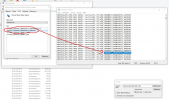
last but not least, time for a benchmark:

The card scores about 5500 Timespy GPU points and consumes around 60W - IMHO not too bad!
For comparison, the Desktop A2000 with my Single Slot Cooler Mod scores about 6300 points at 70W
Final thoughts:
The manufacturer sells the A2000 & RTX3050Ti Mobile Cards for around 200,- EUR (plus shipping), both are almost identical. The A2000 has higher memory clock speed, the 3050Ti higher GPU clock speed - but overall performance is very similar. If you are OK with the catches that come with those cards, it's the fastest Single Slot and Low Profile GPUs you can buy right now. Personally, I'm OK with the modded driver and I really like what they did here, except for the noisy fan without any temperature control - that's a NOGO!
If you are going to buy one of those cards, you should consider to replace the fan and control it via a motherboard header, or get one of those fan speed control modules.
Last edited: