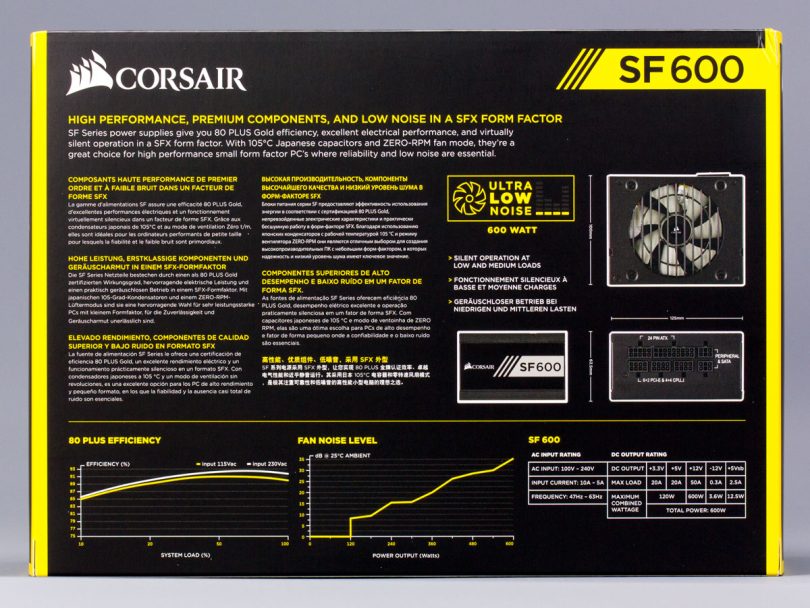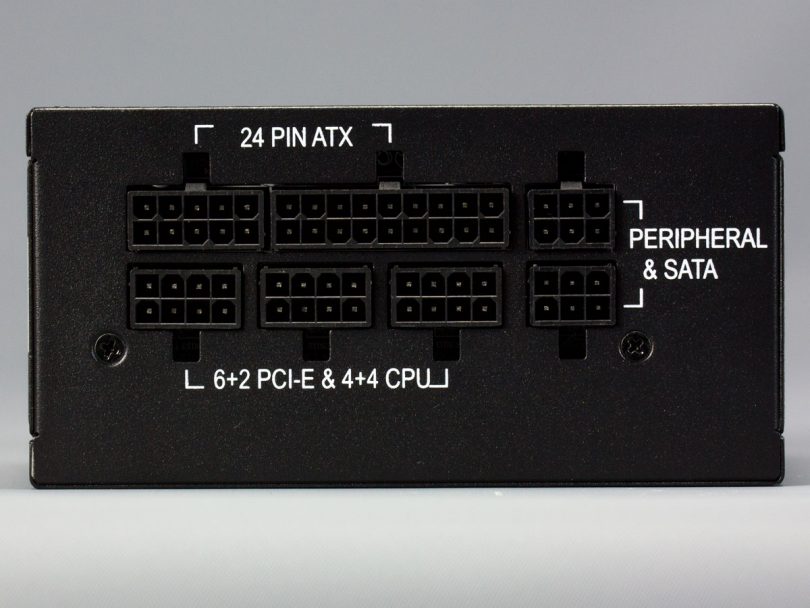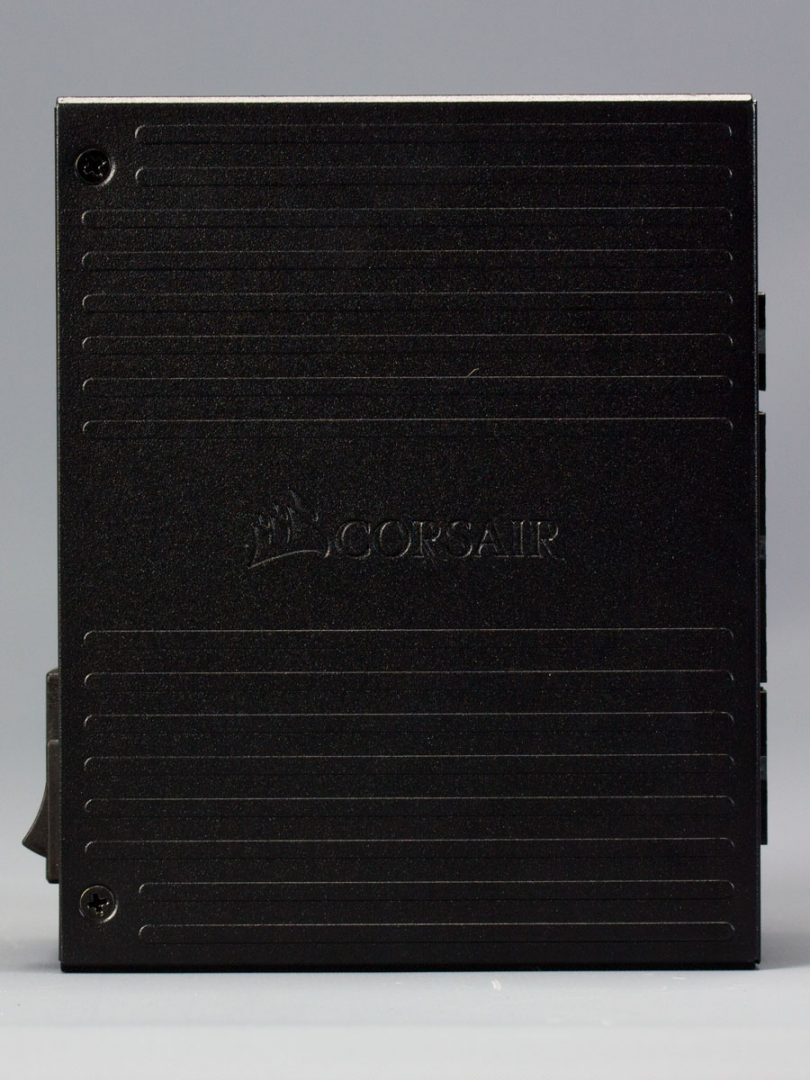Welcome to this review of the highly anticipated Corsair SF600 SFX power supply! The SF600 is a 600W SFX form factor power supply, with Gold-rated efficiency, fully modular cables, all-Japanese capacitors, and a semi-passive 92mm fan. The SF600, along with the SF450, is part of the new SF Series of power supplies from Corsair, hopefully the first of many SFF-orientated units from the company.
A disclaimer first before we get started though, SFF Network does not currently possess the expertise or equipment to fully test the electrical performance of PC power supplies and as such this article should not be the sole data point in determining whether to purchase this product.
The Box
Ok, now with that out of the way, on with the show.
Here’s the front of the box with a nice picture of the unit on it along with the model number and some marketing points.
On the back of the box is more marketing, pictures of the unit along with dimensions, two graphs, and a table. The fan noise chart shows noise level versus power output, but as we’ll find out later this isn’t quite correct. Of note on the output table is that all 600 watts that this unit is rated for is available through just the 12V rail. This is increasingly common on modern high-end PSUs but it’s very nice to see this on a SFX unit.
More box shots: Sides Top Bottom
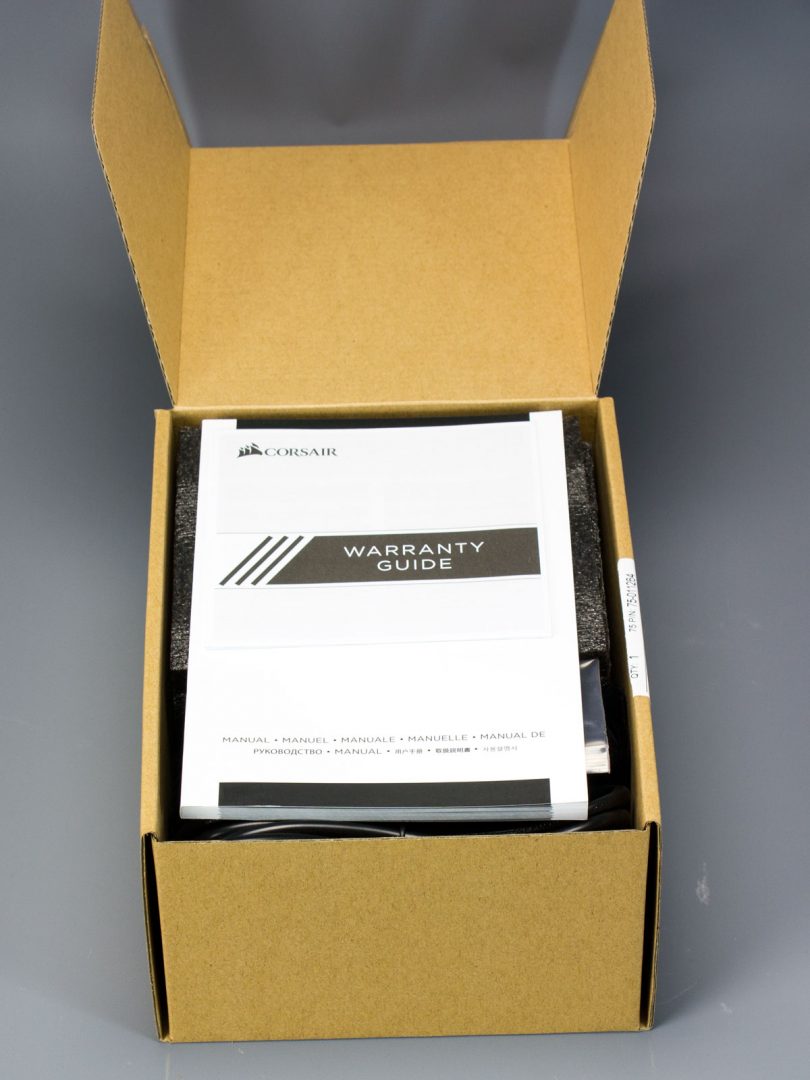
Inside the outer box we find the inner carton with the goods neatly tucked inside.
Accessories
The SF600 comes with a minimal set of accessories. There is a manual, power cord, case badge, mounting screws, zip ties, warranty guide, and the cables. Since Corsair currently only makes a single case that is SFX-only, I find it odd that they did not include a SFX to ATX adapter bracket. My guess is they do not expect people to buy this unit for their existing lineup of cases and instead may have more case designs in the works that only take SFX.
The SF600 comes with the 24-pin motherboard cable, two 6+2 PCIe cables, CPU power cable, one strand of Molex connector, and one strand of SATA connectors. Cable lengths shown in the table below:
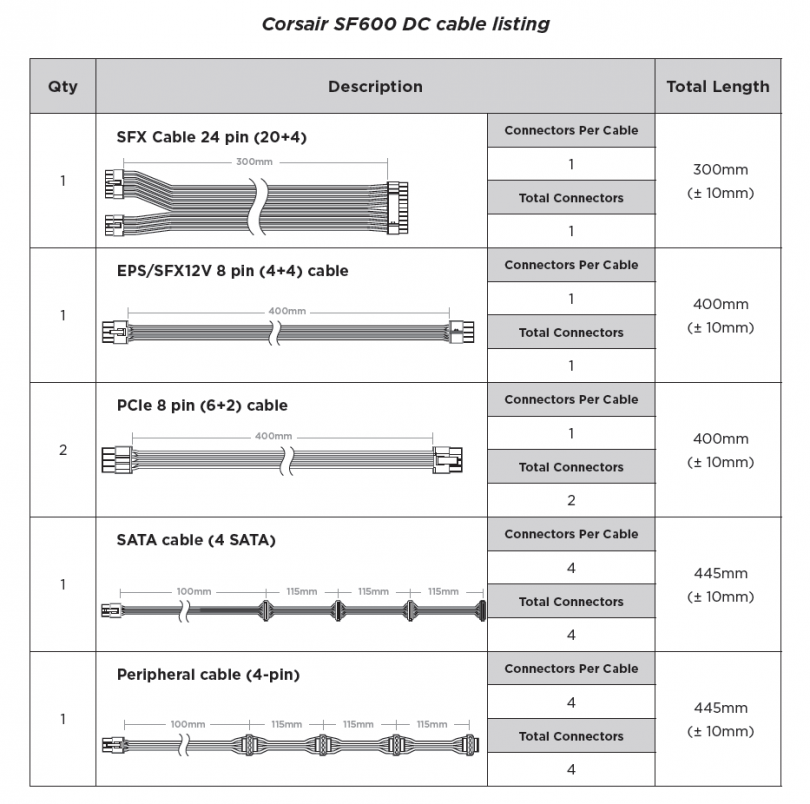
The cables on the SF600 are black ribbon-type wires and use the Type-4 connectors on the PSU side that Corsair introduced with their RMi/RMx line of PSUs. SilverStone uses similar short ribbon-style cables on their newer SFX/SFX-L power supplies and I find they work really well since the wires are so flexible, but the Corsair cables are much stiffer so I wonder if sleeved cables would have been better.
And unfortunately for those wanting to custom sleeve the cables there is some wire-doubling on the 24-pin and PCIe cables but the good news is that unlike the cables on the RMi/RMx, the cables that come with the SF600 do not have any inline capacitors.
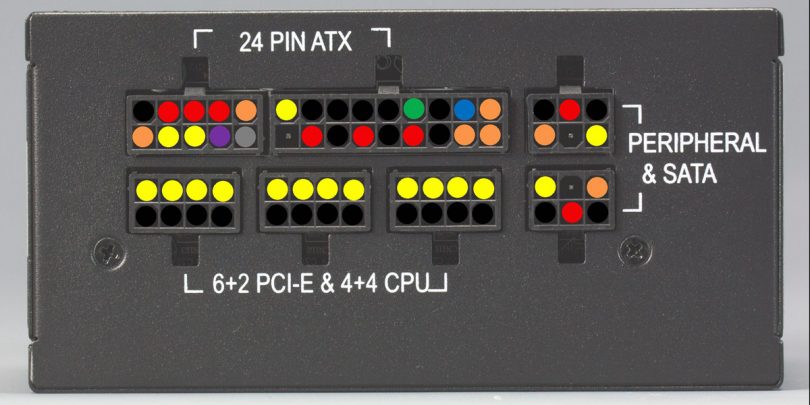
There are diagrams of the Type-4 connectors online but to be sure I double-checked my SF600 with a multimeter and this is the pinout I measured.
As a note, there is a picture later on in the review that shows the SF600 powering dual GTX 980s. This is not possible out of the box, it requires PCIe 6-pin splitters to get the necessary number of connectors to power both of the cards. These are the PCIe cables it comes with:

The Power Supply
Okay, enough about cables and pinouts, let’s take a look at the actual PSU.
I love the minimalistic design of the label on the side of the unit here.
The same can’t be said for the other side though, this label if crammed with the power table, warnings in several languages, and various certifications.
Many cases that take SFX power supplies have the unit mounted internally with an extension cable feeding power to it, so I find it interesting that Corsair put a power switch on the SF600 considering that Bulldog is one of those cases.
It’s hard to tell from this picture but the PCB visible along the top edge of the vent is inset at the corners so all six mounting holes have plenty of clearance on the inside for normal length screws.
As mentioned earlier, the PSU uses Corsair’s Type-4 pinout for the modular connectors.
The bottom of the unit is a simple but elegant affair, with the Corsair logo stamped in the middle of some accent lines.
Clearly visible here is the 92mm fan that cools the power supply. The wire grill minimizes airflow restriction but is more expensive compared to just stamping the fan vent out of the housing so it’s nice to see Corsair go the extra mile on their first SFF PSU.
Here is a comparison between the SilverStone SX600-G on top and the Corsair SF600 on bottom. This photo shows off the larger 92mm fan of the Corsair compared to the 80mm on the SilverStone. Also of note is the modular connectors, on the SF600 the connectors are slightly recessed, giving a few mm extra clearance versus the SX600-G and most other modular power supplies.
It’s hard to appreciate exactly how small a SFX power supply is until you’ve seen it in person but here you can see how it’s just dwarfed by a 180mm ATX unit.
Testing
As mentioned at the beginning of the review, we currently lack the expertise and equipment to properly evaluate the electrical performance of power supplies, so the following data is more to demonstrate that the SF600 is capable of powering the test system with no issues.
Test hardware:
| CPU | Intel Core i7-5930K |
| Motherboard | Asus X99-M WS |
| Cooling | Noctua NH-C14S with black NF-A14 PWM |
| PSU | Corsair SF600 |
| RAM | Crucial Ballistix Sport 16GB (4x8GB) DDR4 2400 |
| Video Card | 2x EVGA GTX 980 reference |
| Storage | Intel 750 400GB |
| Case | Lian Li PC-6X tray |
| OS | Windows 10 64-bit |
Test equipment:
- Brand Electronics 4-1850 power meter, used to measure the AC draw of the system.
- Reed AT-6 non-contact tachometer, used to measure the fan RPM (this is also the reason for the reflective sticker stuck to one of the fan blades in some of the pics).
- Pax Instruments T400 temperature datalogger, used to measure ambient, intake, and exhaust temps.
- Fluke 83 III multimeter to measure voltage.
Methodology:
Each test is run for 10 minutes and then readings are taken before moving on to the next test. Both video cards were installed for all tests, but on the fourth test SLI was disabled and FurMark was run on a single GPU, while for the last test SLI was enabled and FurMark run on both.
Test Results:
| Wattage (AC) | Ambient Temp | Intake Temp | Exhaust Temp | Fan RPM | 12V | Notes |
| 78W | 17.9°C | 37.1°C | see note | 0 | 11.97V | Idle, probe fell off exhaust |
| 125W | 18.2°C | 45.2°C | 23.6°C | 0 | 11.98V | 2 threads of Prime95 Blend |
| 200W | 18.4°C | 22.3°C | 33.4°C | 490 RPM* | 11.98V | 10 threads Prime95 Blend, fan started within few seconds of load at 1000 RPM |
| 365W | 18.5°C | 20.8°C | 30.4°C | 1385 RPM** | 12.00V | 10 threads Prime95 Blend, FurMark 1x 980 720p no AA |
| 500W | 18.8°C | 20.8°C | 29.9°C | 2040 RPM | 12.01V | 10 threads Prime95 Blend, FurMark 2x 980 4K 4x AA |
*As we’ll see later this measurement is not a stable fan speed
**While getting FurMark setup to start the test run, the fan did shut off for a short period even though Prime was still running
Overall the results are excellent, I had no issues powering the Haswell-E processor and SLI GTX 980s at full tilt.
Fan
The 92mm fan is labeled NR092L but I could find no information on this fan anywhere online other than a listing at TÜV Rheinland for the safety certification it underwent.
Edit: I asked Corsair and this fan is custom-made to their specifications and has a rifle bearing.
The fan is 15mm thick.
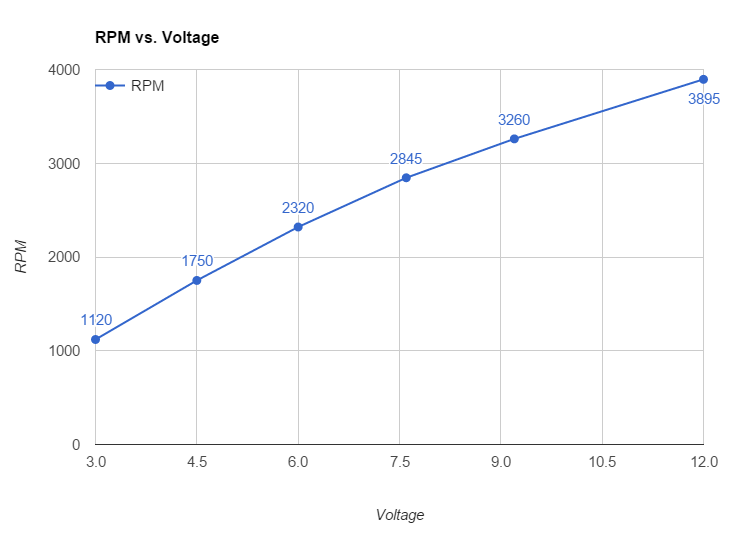
Since there are no datasheets or specs to be found for the fan, I tested the RPM curve and like SilverStone did with the SilverStone SX600-G, Corsair appears to be using an industrial-type fan. The fan’s starting voltage is a bit over 3V and it ramps up smoothly to a max speed of about 3900RPM at 12V. The NR092L here is very well behaved at the starting voltage. I never experienced any spurious squeals or chirps when near the starting voltage, once the starting voltage was hit, the fan would simply start spinning and that was that.
Fan Controller
Much digital ink has been spilled over the last year or two on the subject of fan controllers for SFF PSUs so it’s something I wanted to test since every other PSU reviewer I’ve seen doesn’t check it. For testing the Corsair SF600 fan controller I used the following setup:
Hardware is almost the same as before, except with an ASUS GTX 970 Strix in place of the dual 980s. I cobbled together a wire harness to let me monitor the voltage from the PSU’s internal fan header while also powering the fan.
What I found is that when the PSU powers on, the fan header starts at 2.90V. This is below the fan’s starting voltage so the fan is off, but as the internal temperature increases the voltage also increases until the fan’s starting voltage is reached, at which point the fan kicks on. Generally what I noticed is that the voltage would increase until the fan’s speed increased enough so that it was providing enough airflow to cause the thermistor to cool off and drop the voltage. If the load is high enough the system would reach equilibrium and the fan speed would stabilize. At medium loads the fan would cycle on and off but the way the thermistor and the fan’s starting voltage are calibrated there seems to be enough hysteresis to keep it from quickly (and annoyingly) turning on and off.
The semi-passive feature works well, as a test I loaded the system to about 320W and let it run. About 5 minutes into the test the fan kicked on and at the 10 minute mark the fan was at 1340 RPM. Then I stopped Prime95 and FurMark and after about 50 seconds the fan stopped. This was at an ambient temperature of 22.3°C and the system at idle was still pulling 63W.
One oddity I encountered though was at low loads it could sometimes get in a situation where the fan would drop as low as 500 RPM, then speed up to its normal starting speed of around 1100 RPM, then drop to 500 RPM, and cycle like that. This only seems to happen when the voltage is at just the right spot and any change in load or temperature would cause this cycling to stop so I don’t see it as a problem. It is slightly audible as the fan ramps up and down in speed but just barely.
Despite the noise graph on the box, the fan controller on the SF600 is definitely temperature based and not load based. To verify this I loaded the system to about 330W and used an externally powered 92x25mm fan running at 12V to provide plenty of airflow and with that setup the fan header voltage stayed at around 2.95V.
Correction: According to Jon Gerow from Corsair, the fan controller takes into account both the internal temperature and the current load. In theory this lets the unit run passively for longer or run the fan at lower RPMs when it’s at low load but higher temperatures compared to pure temperature control.
June 8 2017 correction to the correction: After speaking with Mr. Gerow again, the fan controller in the SF450/SF600 is just a simple thermistor-based design and thus strictly temperature based.
Noise
Same as the electrical performance, we currently lack the equipment to accurately measure noise so instead I’ll keep this section subjective. Overall I’m very happy with the acoustic performance of the Corsair SF600. Under low to even moderate loads the fan controller has no issue keeping the fan off and when the fan does kick on it quickly shuts off after the power usage goes down. At the lower speeds the fan is very quiet and from 1.5 meters away I couldn’t hear it over the backlight whine from my monitor.
In the end though, it is a slim 92mm fan so at higher speeds it is certainly audible. For reference, during the SLI 980 test, I could make out the fan noise from the PSU despite the fact that those cards are the NVIDIA blower design. This isn’t to say that the SF600 was louder, not at all, but its noise characteristic is different from the blower fans on the video cards and I could still distinguish it.
Speaking of the noise characteristic, I find the fan to be smooth, with no whining or bearing noise. And as mentioned earlier, I did not encounter any strange noise when the fan is close to its starting voltage.
The PSU itself does make a slightly audible buzz but I can only hear it if the room is very quiet and I press my ear against the housing. So unless your computer is strapped to your head this should not be an issue. I did not encounter any coil whine during my testing but this is not to be taken as an indication that the SF600 is immune to it. Coil whine can vary from sample to sample and also on what other components are used.
When the PSU turns on and when it turns off there is a distinct relay click. Many other PSUs do this and it is nothing to be worried about. I actually like this behavior because I hate LEDs on my PCs so I leave them unplugged so the click is a nice indicator that my computer powered on until the screen shows up.
Internals
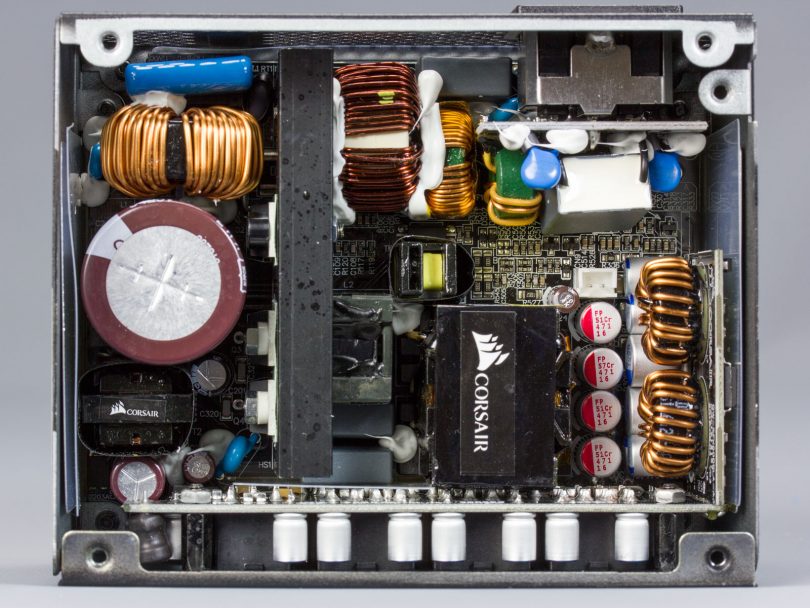
I’m not qualified to talk about the internal build quality but one thing that immediately struck me upon opening the SF600 is how clean it is on the inside despite the small size. Everything is either on the main PCB or a daughterboard soldered to the main board, the only wire is for the fan.
The OEM is Great Wall. Great Wall is probably not a familiar name to most people, but Corsair has used them before for their CS line of power supplies.
Conclusion
Corsair is no stranger to power supplies but the SF600 (and SF450) is their first unit outside the ATX form factor, so how did they do for their first try at a SFF PSU? We’ll need to wait until a better equipped reviewer checks the full electrical performance but from what I’ve seen so far I think Corsair has hit it out of the park. The unit looks nice externally and will blend in nicely in a SFF build, the semi-fanless feature works very well, the noise at low loads is great and acceptable enough at high loads, it’s backed by a 7-year warranty, and it can power a X99 and SLI 980 system without issue.
I do wish the cables were more flexible though. They aren’t terrible but I’ve gotten used to the flexible cable set that comes with the SilverStone SX600-G and SX500-LG and now I wish every SFF PSU came with cables like those. My other quibble is price, this unit has a $120 MSRP though it seems to be going for $127 at the time of this writing. This is in line with its closest competitor, the SX600-G, but it’s quite a premium compared to other quality ATX power supplies on the market and I feel that Corsair will need to come out with compelling SFX-only cases to convince their existing customers to pick up one of these SF units. SFF is still a small market though so the current premium is understandable.
Overall, those are minor complaints and from my experience with it so far, I feel that the SF600 is currently the best SFX power supply on the market.
SilverStone has a 650W SFX unit also with a 92mm fan due out later this year though so we’ll see if that holds true for very long.
Thoughts? Discuss them in the forum here.