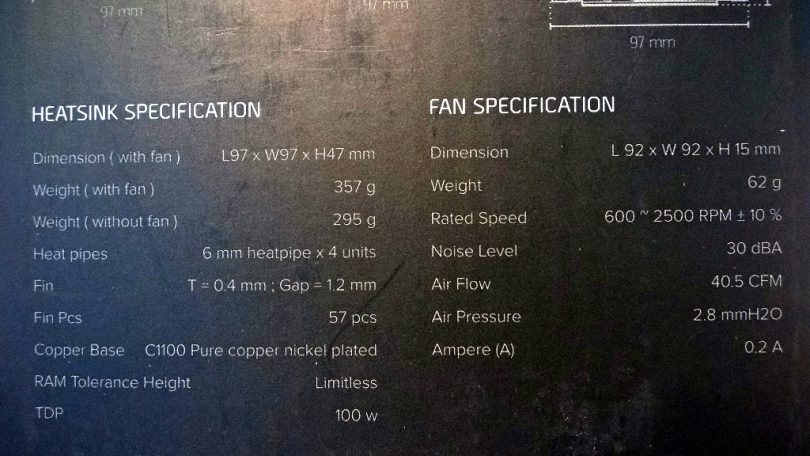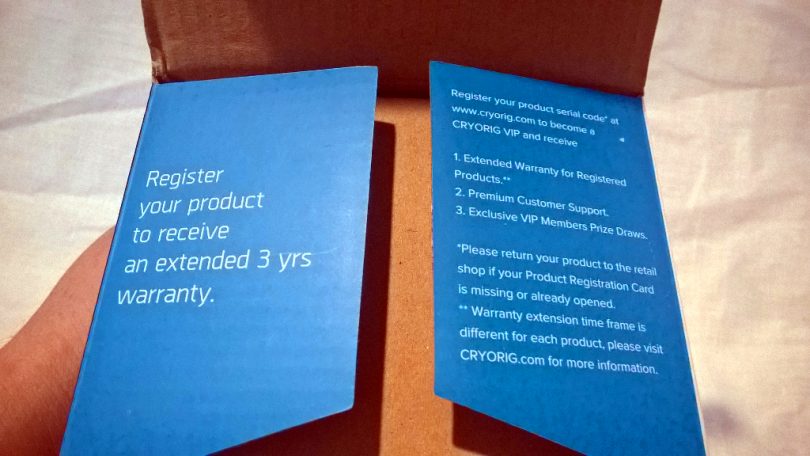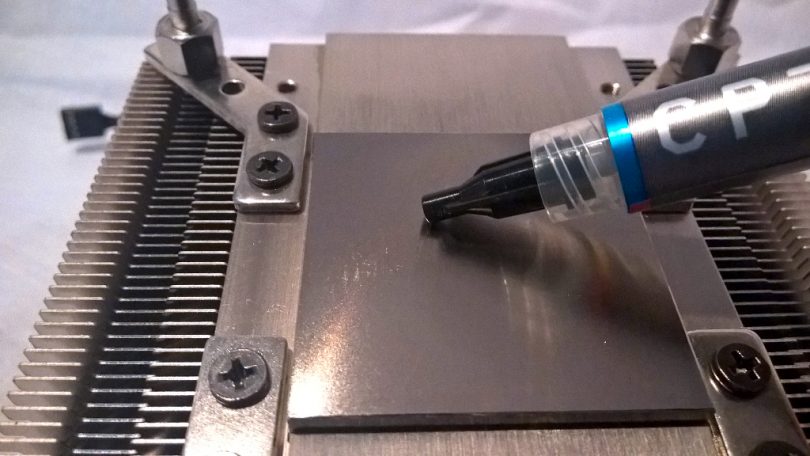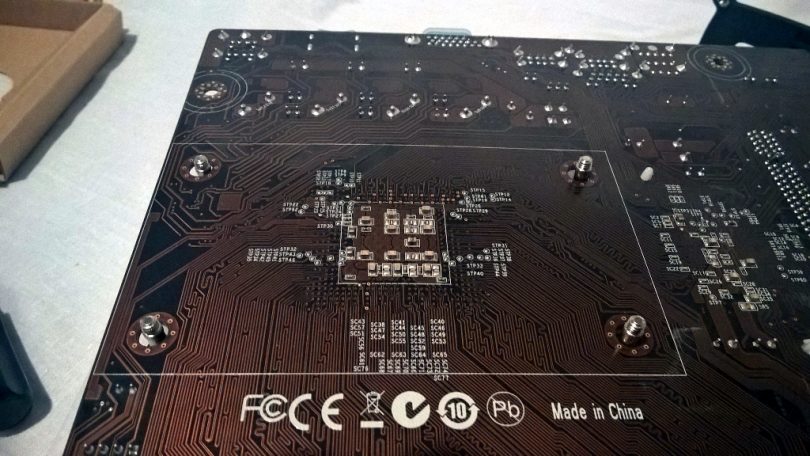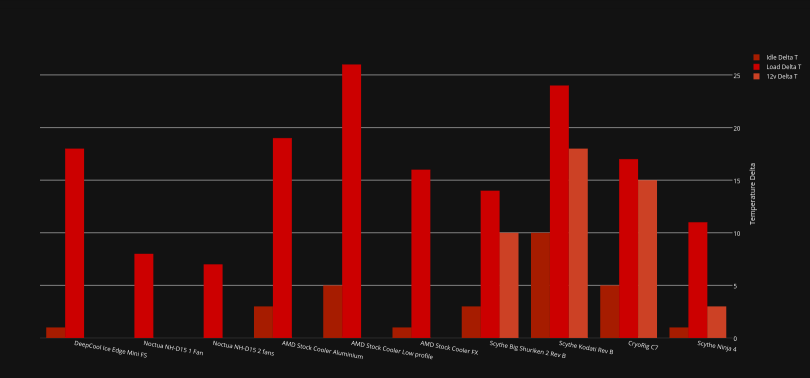The CPU cooler market sees near constant releases of new products – and yet, not much seems to be aimed at the Small Form Factor market segment. Because of this, we were quite excited to see a new contender arrive recently, in the SFF space: the CRYORIG C7, a 47mm tall, quad heatpipe, 92mm fan cooler with some unique design elements.
[mks_separator style=”blank” height=”2″]
About CRYORIG
“After a few years of working with other brands, the CYRORIG team decided to strike out on their own in 2013. Aimed more towards enthusiasts rather than the OEM or general consumer market, they are targeting our own part of the spectrum.
[mks_pullquote align=”right” width=”367″ size=”18″ bg_color=”#000000″ txt_color=”#ffffff”]We ourselves are overclockers and PC modding enthusiasts, with a passion and drive to strive for improvement. With direct knowledge of manufacturing and design as well as holding multiple patents under our collective belt, we decided to make a name for ourselves, and that name is CRYORIG. So what is CRYORIG exactly? CRYORIG is about making the coolest rig possible.”
See more about CRYORIG here.[/mks_pullquote]
[mks_separator style=”blank” height=”2″]
The Unboxing
The C7
| HEATSINK SPECIFICATION | |
|---|---|
| Dimension ( with fan ) | L97 mm x W97 mm x H47 mm |
| Weight ( with fan ) | 357 g |
| Weight ( without fan ) | 295 g |
| Heat pipes | 6mm heatpipe x 4 units |
| Fin | T = 0.4 mm ; Gap = 1.2 mm |
| Fin Pcs | 57 pcs |
| Copper Base | C1100 Pure copper nickel plated |
| RAM Height Limit | Limitless |
| TDP | 100 W |
| FAN SPECIFICATION | |
|---|---|
| Dimension | L92 mm x W92 mm x H15 mm |
| Weight | 62 g |
| Rated Speed | 600 ~ 2500 RPM ±10 % |
| Noise Level | 30 dBA |
| Air Flow | 40.5 CFM |
| Air Pressure | 2.8 mmH2O |
| Ampere | 0.2 A |
Looking at the packaging, the CRYORIG C7 comes in a small, mostly black box. The printing is high quality and the box itself feels solid – always a good thing.
On one side of the box, CRYORIG’s marketing is visible, and goes through some key stats. CRYORIG claims that the cooler is “25% cooler than the [stock] Intel HSF” (something we can’t verify directly); that it is “small and guaranteed to fit” (we’ll come back to that one); and that “installation is easy” (we shall see!).
Turning to the rear of the box, some deeper technical specifications are listed. We’ve reproduced the printed chart above.
On the other side of the box is a simple, bold ‘C7’.
A quick close-up of those technical specs on the back.
And finally, upon opening the box, some bright blue flaps indicate that you can extend your product warranty to three years by registering on CRYORIG’s website.
The cooler itself is well protected inside a secondary cardboard box, holding all the components securely inside.
Accessories
In the box, we found that a multitude of accessories are included.
Don’t eat this!
In a sealed bag, you’ll find the printed manual, and the product registration card. The manual is of the fold-out type, covering installation quite clearly. I do prefer referring to the embedded video on the C7 product page, however!
CRYORIG also includes a tube of their own thermal paste, CP7. It’s always good to see that, as it saves many builders from having to buy more paste (and remember to buy paste at all) when system upgrades are done. For our thermal testing, however, I’ll be using our chosen DeepCool paste.
The included backplate covers all compatible sockets. One immediate issue I found with this backplate, however, is that the AMD cutouts have plastic tabs inside, presumably to aid installation. In my particular case, however, the tabs did make it more difficult to slide the backplate over the threaded posts. Your results may vary.
Lastly, the cooler also comes with 8mm nuts for fastening, and a branded nut driver. The driver wasn’t quite deep enough for fastening the standoffs on our board, but it otherwise worked as expected.
The CRYORIG C7
And now, we turn our gaze to the cooler itself! The C7 itself is a downdraft cooler, featuring a 92mm fan on top, which spins between 600 and 2500RPM. This fan has a fairly unique design, however, which introduces various pros and cons.
On the positive side, we have CRYORIG’s ‘Quad Air Inlet’ technology, which CRYORIG claims increases air intake for the fan. I can see that this would work, to an extent, depending on the location of the cooler in the chassis. With restrictive chassis that provide very little headroom for air coolers, for example, the design would enable the fan to draw air in through the sides, decreasing resistance and improving flow. However, with chassis that have more ample headroom, the inlets may actually function more as outlets, and decrease the static pressure and maximum airflow of the fan as the RPMs increase. The fan also features rubber vibration absorbers to reduce unnecessary noise.
On the negative side, the frame of the form for the fan is designed to match the heatsink precisely, and clip on. While this enables the C7 to more effectively duct air to where it’s needed, it does mean that replacement of the fan without some serious modding isn’t really possible.
As we investigate the heatsink, we see that the fins are made from 0.4mm thick aluminum, separated 1.2mm apart, with quad 6mm nickel plated heatpipes.
The base is of high quality nickel-coated copper.
With the aforementioned adapter, the cooler has compatibility with AMD sockets AM2, AM2+, AM3, AM3+, FM1, FM2 and FM2+ (as well as some variants of Socket 1207). On the Intel side, compatibility with sockets 1150, 1151, 1155 and 1156. Short of fairly exotic or old CPU’s, you should be covered for some time to come.
Speaking of which, to mount the cooler, CRYORIG supplies a custom mounting solution which, unlike most, functions mostly on the base of the board. Actually installing the C7 is as simple as moving the CPU bracket to the correct orientation, relocating the posts, threading the 4 posts through the board, placing on the supplied backplate, and then screwing the nuts down with the supplied nut driver. This does necessitate installing outside of your enclosure, or having a fairly big CPU cooler cutout in your motherboard tray. However, the posts do come pre-installed for Intel sockets, though they’re very tight – I had to source an 8mm wrench to remove them, so that I could adjust the cooler to fit the AMD test bench.
[mks_separator style=”blank” height=”2″]
Hardware Compatibility
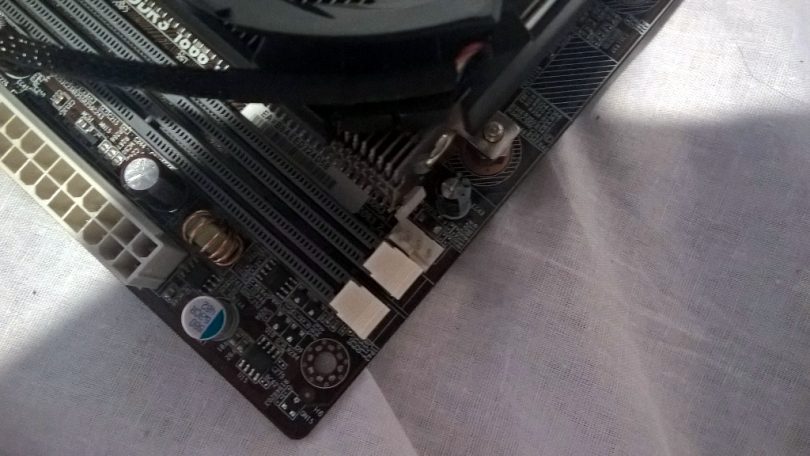
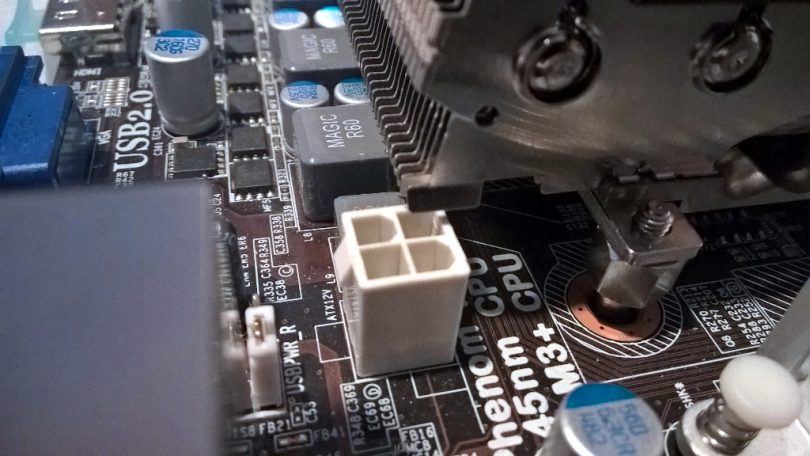
Upon test fitting the cooler to my ECS A960M-MV (my dummy SFF board of choice), I found that the cooler unfortunately conflicted with existing components in two places – the 4 pin CPU power socket and the 4 pin PWM CPU fan header. I could not, however, find documentation of the motherboard to confirm or deny that these components conflict with the AMD keepout zone, so for now I can’t make much of a judgement here.
[mks_separator style=”blank” height=”2″]
Cooling Performance
The SFFN test bench currently includes the following hardware:
- Gigabyte 970-D3P Motherboard
- Phenom II 555BE @ 3.2GHz
- 8GB Crucial DDR3-1600 Value RAM (single DIMM)
- Hitachi 60gb 2.5″ 5400RPM SATA HDD (temporary!)
- Gigabyte R7-360
- Thermal Master 420W Power Supply
- Aluminium Test Bench Chassis
To test this cooler, we used a simple methodology. Using Deepcool Z3 thermal paste (a budget, but decent performing, paste), we mounted the C7 and a selection of other coolers to our 89w Phenom. To retrieve idle temps, we booted up Windows, loaded HW Monitor and left it there for 10 minutes. The hottest core was recorded at that time. To load the CPU, we ran Prime95 Blend, with 2 threads (dual core processor). After 20 minutes of load, we once again took the hottest CPU core at that time. Finally, we plugged the fan directly into 12v, waited 10 minutes under load, and recorded the hottest core.
We also measured ambient temperatures and converted all results to Delta T (change from ambient). The fans were run at ‘Normal’ fan control mode in BIOS.
As you can see here, the C7 performs adequately in comparison to the field. At full load, it does beat the 80mm DeepCool Ice Edge Mini FS, and all AMD stock coolers except the FX unit. The difference here, though, is the FX cooler is unbearably loud at full speed, while the CRYORIG is much, much more tolerable.
[mks_separator style=”blank” height=”2″]
Final Thoughts
Overall, the cooler is well constructed, and well considered. I do have concerns about the ability to change the fan, but with a certain manufacturer’s propensity to change sockets, this need may never come about in your use. Additionally, at US$30 on Amazon, this cooler offers great value for money to replace that annoying, whiney stock cooler. As a means to inexpensively upgrade the noise or thermal performance of a stock cooler, we think it’s a completely sensible choice for many builders.
Pros:
Small, at only 47mm high including the fan.
Supports most modern sockets.
Well built.
Cons:
The fan is moulded to attach to the heatsink. If the fan was to fail, or you wished to change the fan, a custom mounting solution would be required. This is somewhat negated by CRYORIG’s 5 year warranty though.
Possible conflicts on some boards, but this is a given with most coolers.
This cooler is available for around US$29.99 from Amazon. [mks_separator style=”blank” height=”2″]
Thoughts? Discuss them in the forum.
Review sample provide by eTonix Media PR on behalf of CRYORIG.
[mks_separator style=”blank” height=”2″]
Here at SmallFormFactor.net we give manufacturers the ability to be part of the community. We offer a right to reply to hardware reviews. If a manufacturer responds, their comments will be posted here.